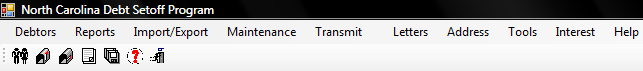- These totals and percentages are for the debtors and debts currently in the software. Functions such as deletions and clean-ups will adjust these totals.
- These totals and percentages are for the debtors and debts currently in the software. Functions such as deletions and clean-ups will adjust these totals.
The SUMMARY REPORT is a single page report that gives a complete accountability of the current statistics of your debtors and debts.
Information:
 - These totals and percentages are for the debtors and debts currently in the software. Functions such as deletions and clean-ups will adjust these totals.
- These totals and percentages are for the debtors and debts currently in the software. Functions such as deletions and clean-ups will adjust these totals.
Frequency: This report can be run at anytime.
Account Codes:
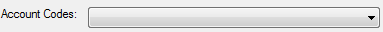
 - As all other reports, this menu requires access rights assigned in the User Setup. Each Account Code/Department must show "ACCESS", not "RESTRICTED". This report can only be generated for the account code/department that the user has access rights to. The admin user MUST have "ACCESS" rights to all account codes in order to print an entire Summary Report.
- As all other reports, this menu requires access rights assigned in the User Setup. Each Account Code/Department must show "ACCESS", not "RESTRICTED". This report can only be generated for the account code/department that the user has access rights to. The admin user MUST have "ACCESS" rights to all account codes in order to print an entire Summary Report.
1. From the Reports menu:
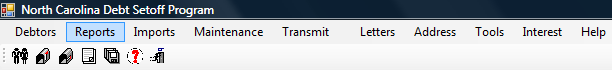
2. Move the mouse over Summary and click this option:
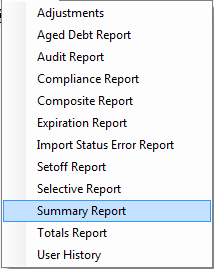
3. The following appears:
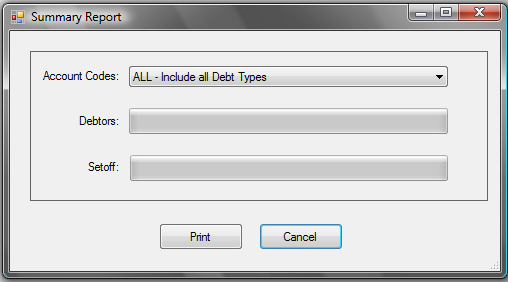
4. Select the desired account code/department:
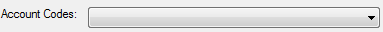
 to display all account codes that are accessible as set-up in the User Setup.
to display all account codes that are accessible as set-up in the User Setup.
5. Select one of the two options:
- Click
to abort and return back to the Main Menu
- Click
to initiate to process and continue with the next step
5. A print generation notification appears:
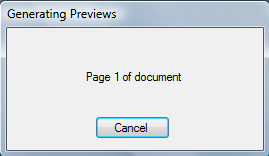
Sample Summary Report- for All Account Codes/departments
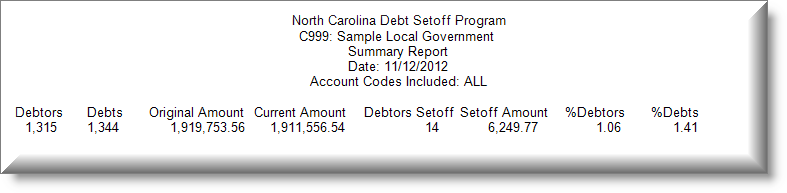
Sample Summary Report- for a selected Account Code/departments - "UTL" - Utilities
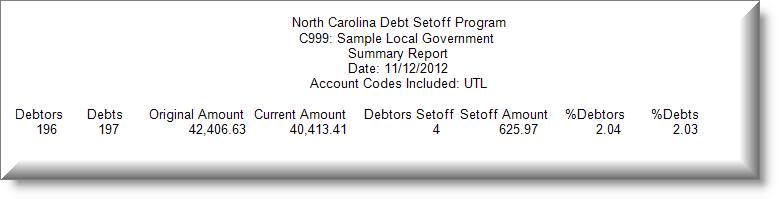
This report uses the Print Preview options:

 - terminates the view of the report and returns to the Main Menu:
- terminates the view of the report and returns to the Main Menu: